|
Area
|
Description
|
|---|
Global
|
This section is used for C/C++ code that is global to the module that contains the function main. Any valid code can go here, including functions used in supporting operations not specific to the module.
|
Initial
|
Code entered in this section goes at the top of the function main. Local variables can be added here as well as code that comes before the CGI executable is initialized. Do not make any calls that deal with Arguments here. This code is executed before the Project Options are set.
|
Final
|
Code entered here is executed after the CGI executable has been initialized. Code dealing with Arguments can go here. It is also recommended that command-line options be parsed here, since the call to SaInitClient strips off the Sapphire/Web related command-line arguments.
|
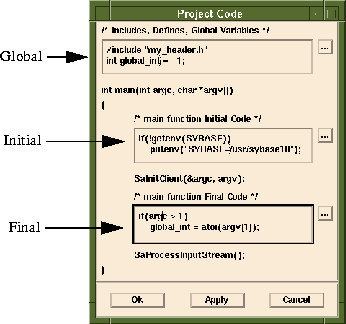
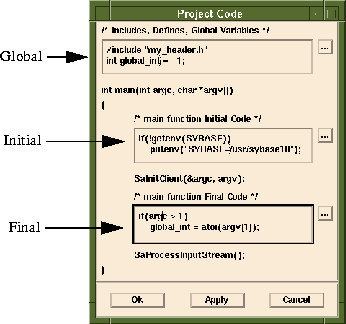
 button, a simple text editor is invoked. This text editor enables the developer to add large amounts of code more easily than entering directly into each code section. It also provides the ability to read an external test file and save it into the associated code section. The text editor is fixed and you cannot integrate your own. However, insertion of your preferred HTML tag editor is supported.
button, a simple text editor is invoked. This text editor enables the developer to add large amounts of code more easily than entering directly into each code section. It also provides the ability to read an external test file and save it into the associated code section. The text editor is fixed and you cannot integrate your own. However, insertion of your preferred HTML tag editor is supported.